Configure TortiseSVN for use with LabVIEW
When you create a LabVIEW project it is saved in a file with an extension *.lvproj. LabVIEW also creates two additional files with the same root name but with extensions *.aliases and *.lvlps. These last two files contain information specific to your particular computer and they will change automatically when moved from your computer to the repository and then to another computer. As a result, they become a bit of a nuisance when included in the code repository. As a result, it is best to set up TortoiseSVN so that it will ignore these files and not store them on the code repository.
To exclude the .aliases and .lvlps files from the version control system:
- Right-click in Windows Explorer to get the context sensitive menu and select TortiseSVN>Settings.
- In the General tab, add the following to the list of file types in the “Global ignore pattern:” box as shown below.
*.aliases *.lvlps
Be sure to include a space after the
*.lvlpsand before the*.o. The line above includes a space and it can be used to just copy and paste the correct characters into the settings dialog.
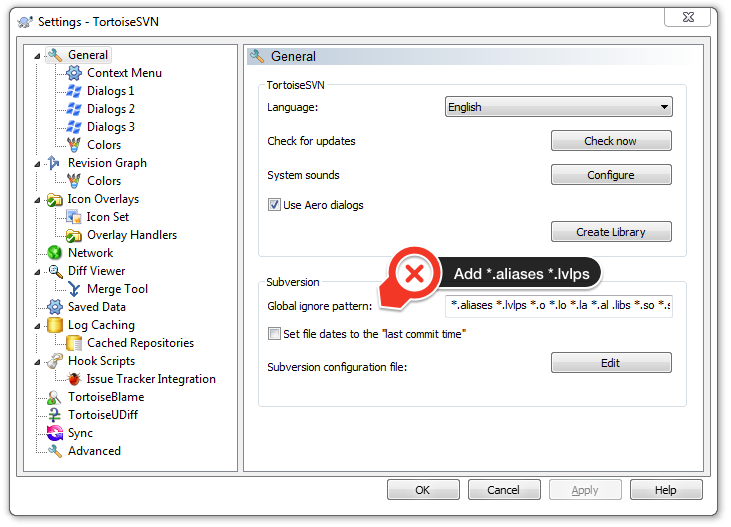
Configure Windows Explorer to Show Hidden Files and Show File Extensions
By default, Windows Explorer is set up to hide file extensions and to not show hidden files (which are files that start with a period). It is a good idea to configure Windows Explorer to show both of these items. To do so, open any Windows Explorer window and click the View tab, then select the boxes File name extensions and Hidden items as shown below.
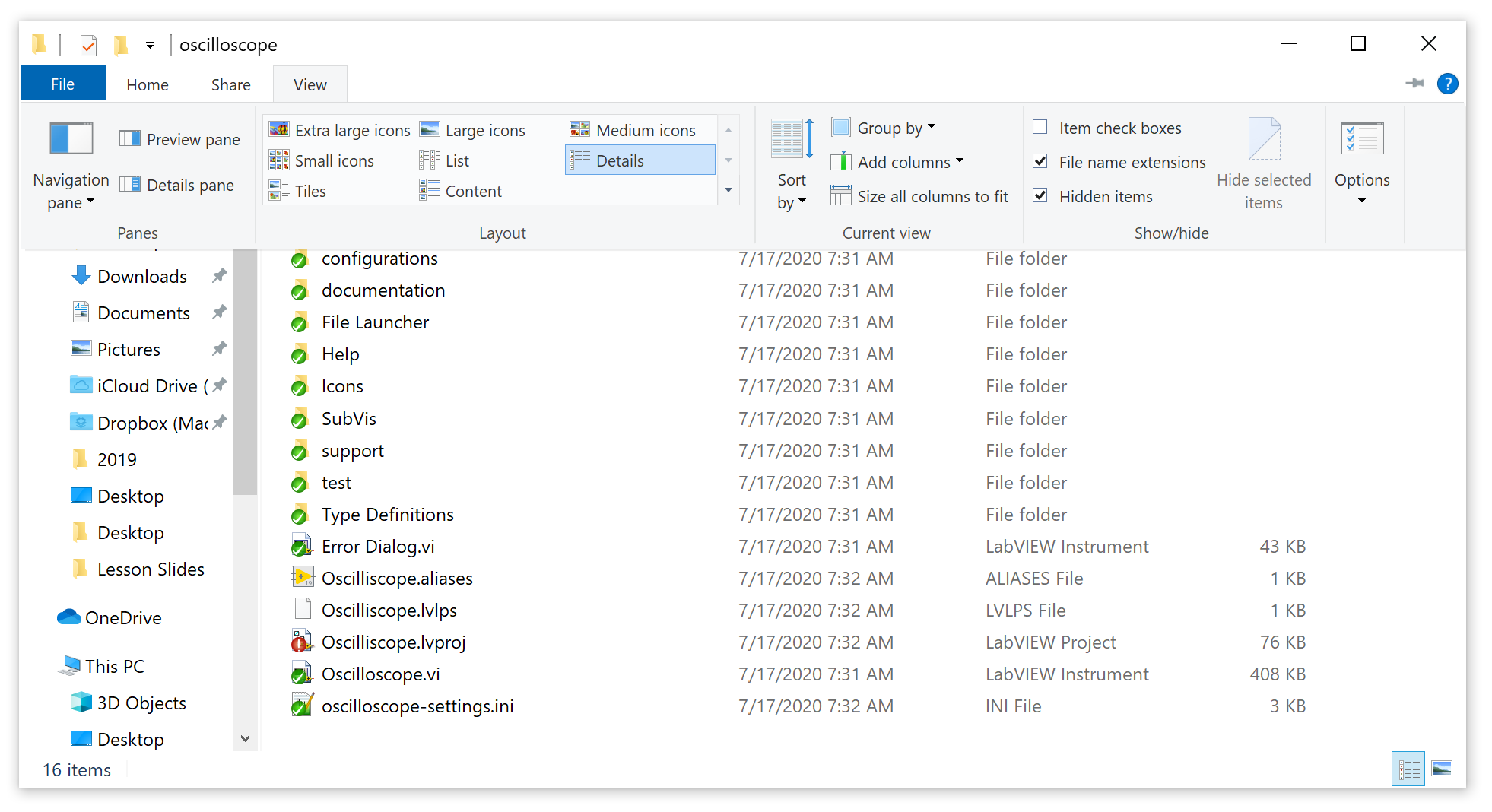
Notice that after this change is made then the file name extensions will always be visible. In addition, SVN maintains information about what changes have been made to a local copy of a repository working directory using a hidden file named .svn. This file should never be deleted or edited manually. However, it is nice to see it there as you then know you are at the root level of a SVN working directory.
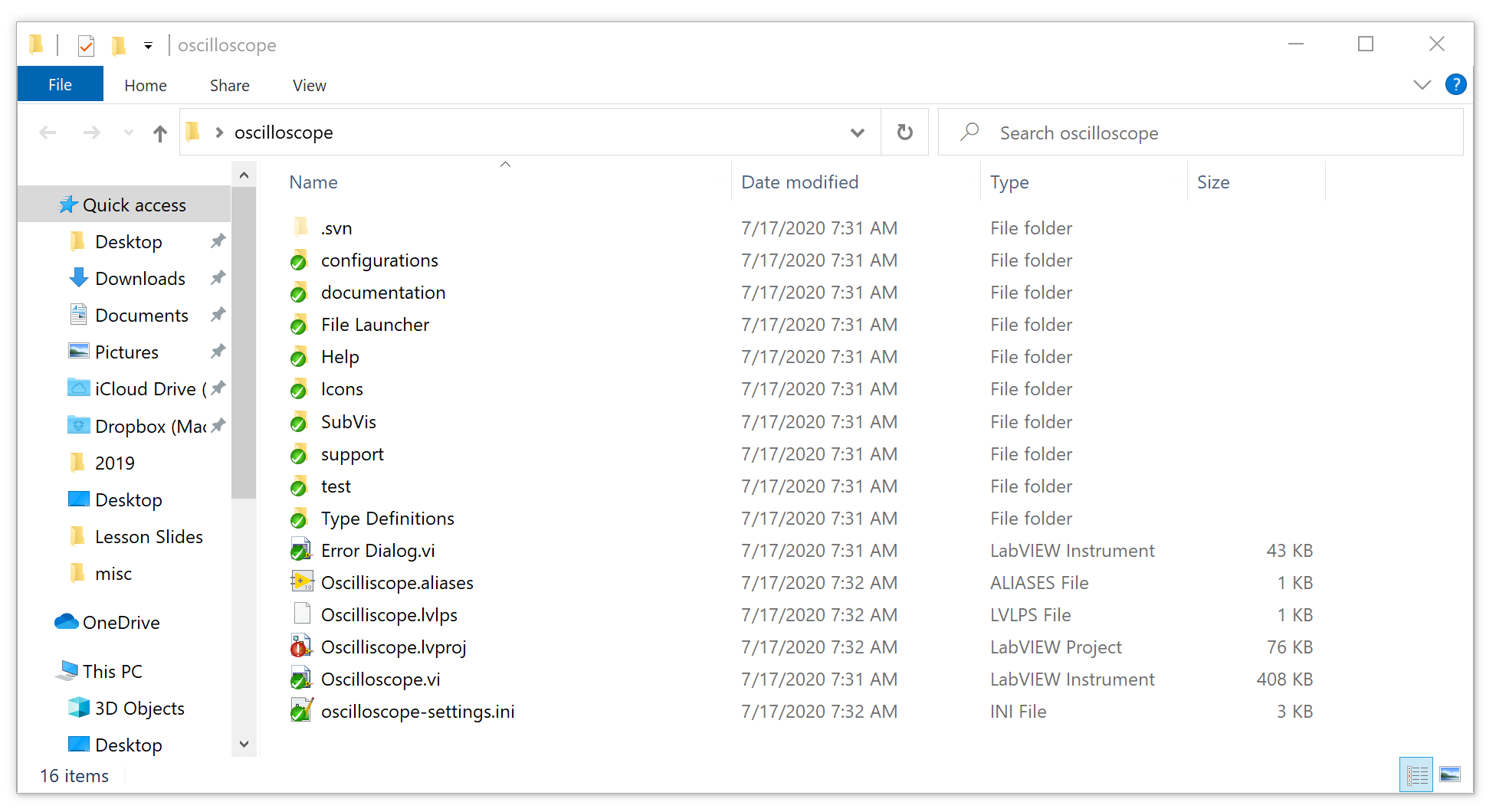
In addition, notice above how the .aliases and .lvlps files are not part of the version control system. There are no icon overlays on these files because TortoiseSVN was configured to exclude these files.



