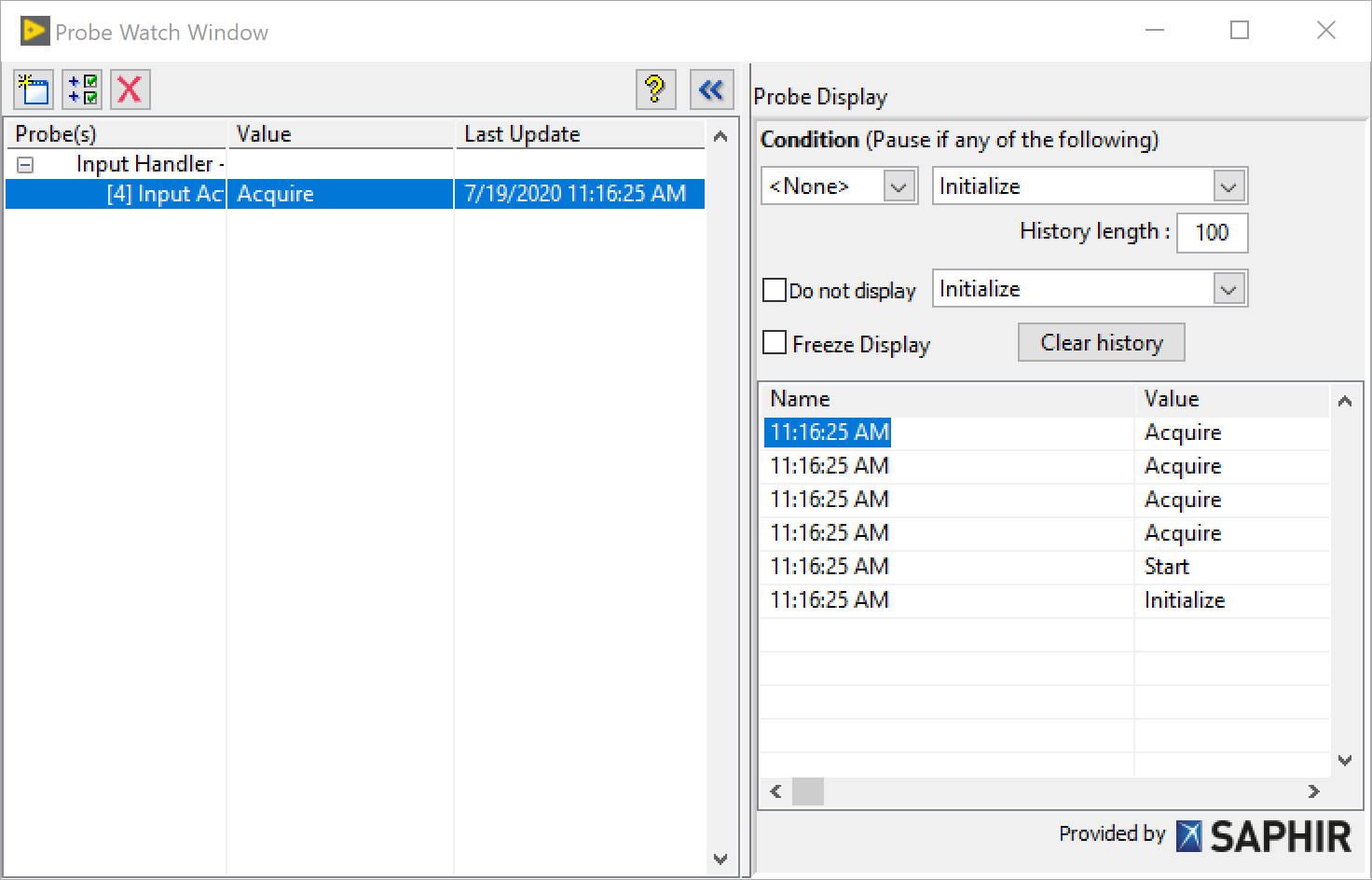LabVIEW has built-in “history” probes for many of its standard data types such as strings, numerics, and booleans. These probes will show you a historical record of the values in a wire. However, when you want to use a history probe on an enum your only option is for an unsigned integer. Notice below, attempting to put a history probe on the enum represented by the Input Action terminal of this subVI we can select a History - U16 probe.
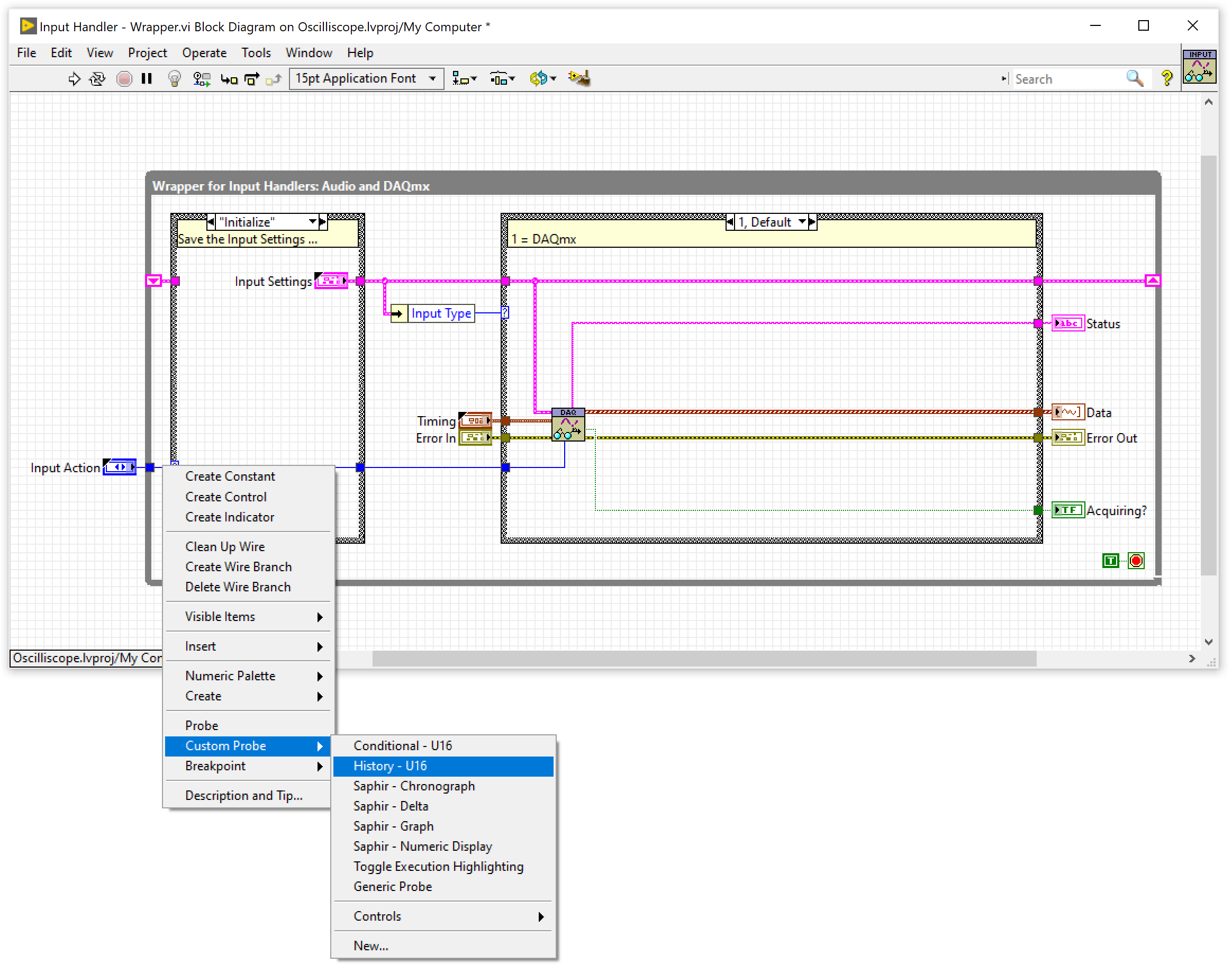
This probe will display the numerical value of the enum instead of its string representation, making it not as useful for debugging.
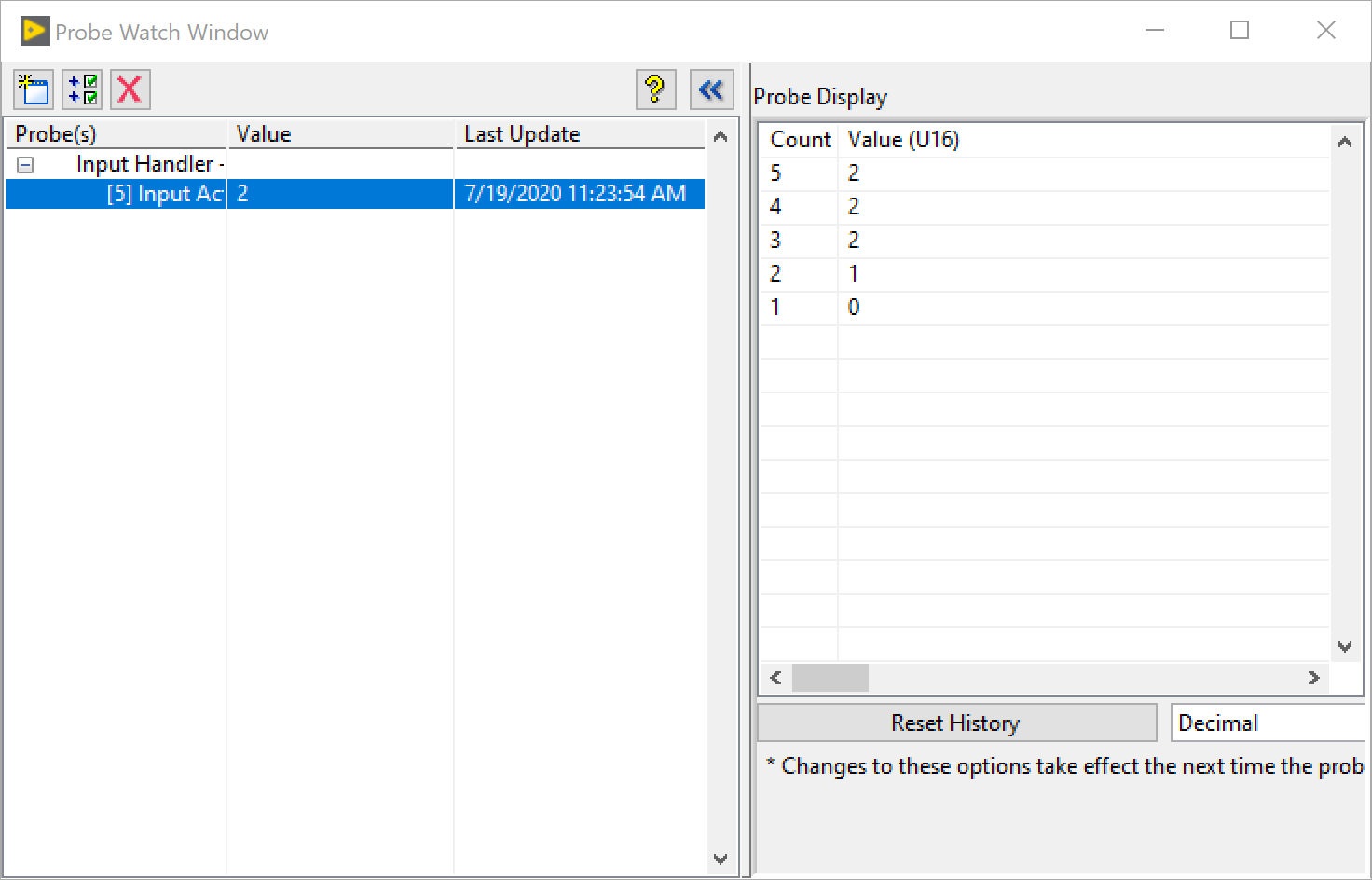
However, the VIBox – Probes package by SAPHIR allows one to create a history probe for a type-defined enumeration. Using one of these history probes is a two step process. First, right-click on the type definition in the project explorer and select the SAPHIR -> Create History Probe menu option.
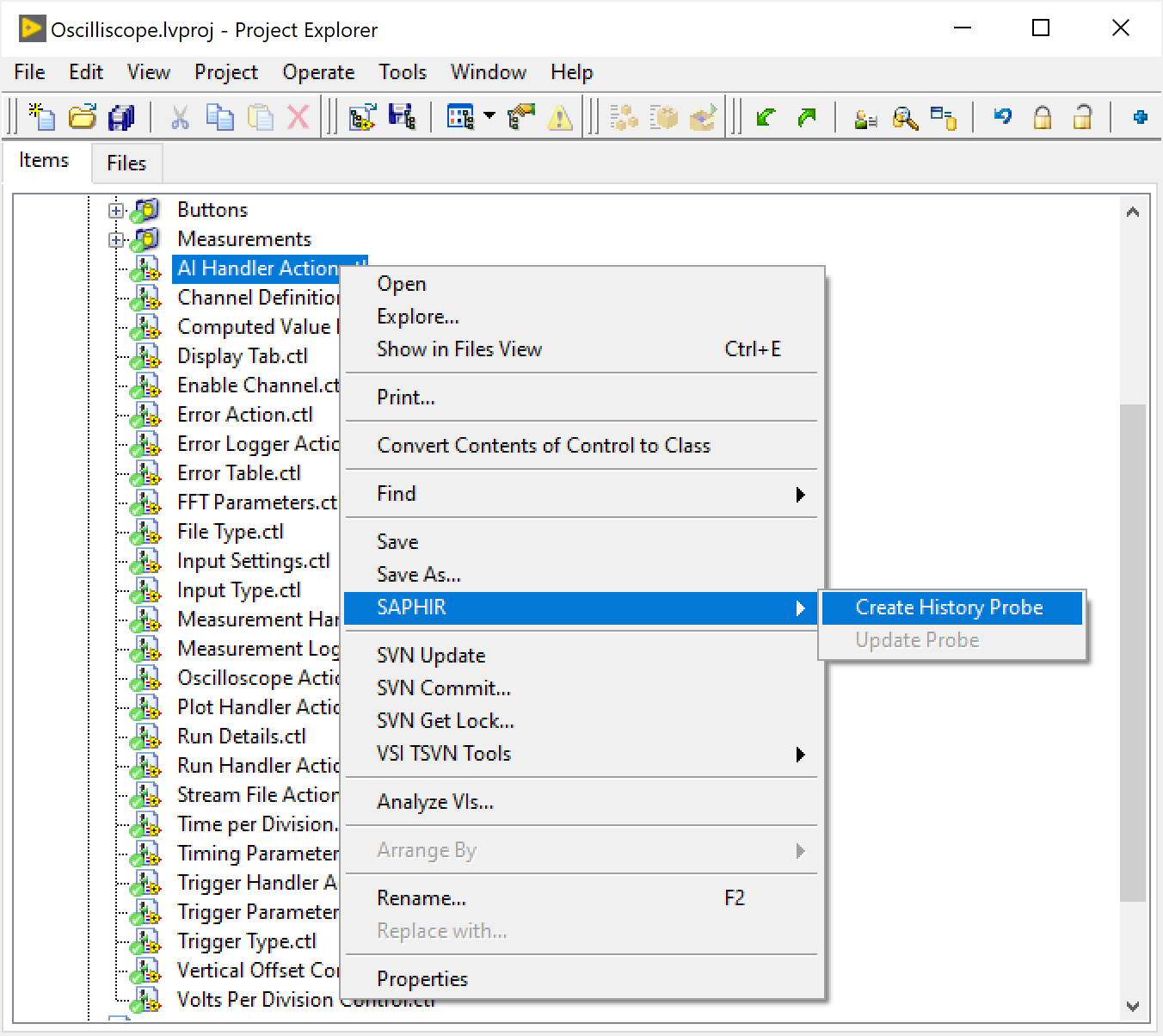
After this step, then you can create a history probe for the enum in the normal manner.
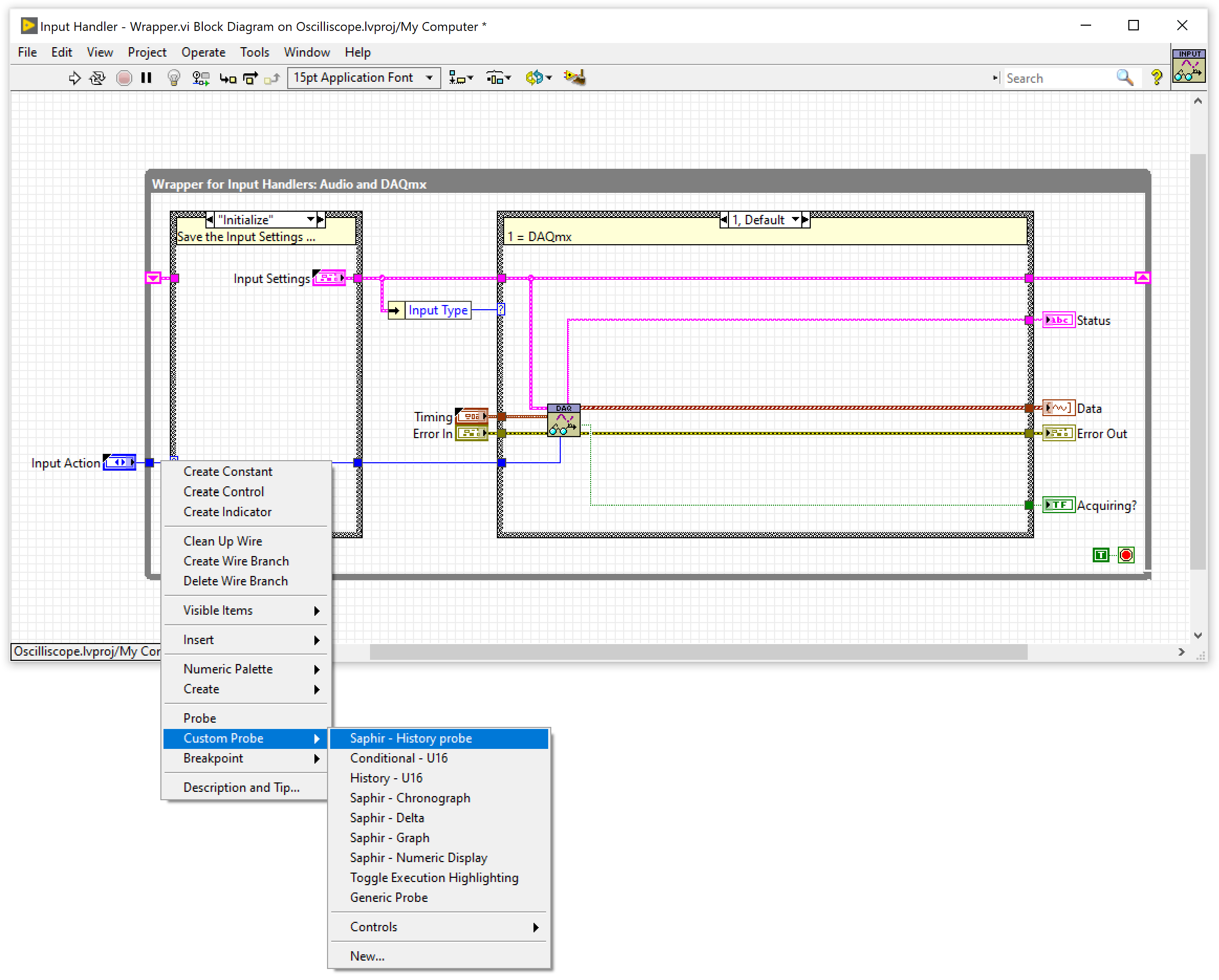
When this probe is used it will display the text values of the enumeration which makes debugging much easier.