Today’s LabVIEW Core 2 module Transferring Data explores methods of transferring data between parallel loops. The module starts by hopefully convincing you that it is not possible to use a wire to transfer data between two loops that are running simultaneously. A wire between the loops will introduce a data dependency and the loops will no longer be in parallel (running at the same time). We have seen some techniques such as using action engines and global variables that can be used to transfer information two separate places in your code, such as between parallel loops. However, this module will eventually introduce two additional methods. The first, is using a concept that is very new to LabVIEW that is called Channel Wires. There is a lot going on behind the scenes with these channel wires that allow you to easily pass data between parallel loops. A more traditional approach is to use a queue. We will place a high importance on understanding queues in later activities.
Access LabVIEW Core 2 Course- Core 2: 2. Transferring Data
We have already talked some about the concepts of sample rate, aliasing, and the Nyquist theorem, but the third module in the Measurement Fundamentals series called Sample Rate and Aliasing goes into much greater detail on these important topics.
Access Using NI-DAQmx Course- MF: 3. Sample Rate and Aliasing
We will start off today with a discussion of the next step on the final projects for the class.
- P01 – Project Requirements Document
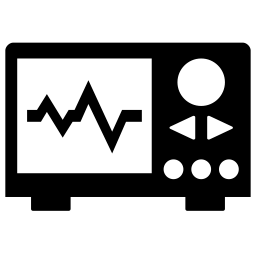 We will expand on the discussion of Sample Rate and Aliasing from todays NI video. We will use some audio signals as sources and feed them into the AudioInputLeft and AudioInputRight channels on the myDAQ. We will use a built-LabVIEW application named Digital Oscilloscope to make these measurements.
We will expand on the discussion of Sample Rate and Aliasing from todays NI video. We will use some audio signals as sources and feed them into the AudioInputLeft and AudioInputRight channels on the myDAQ. We will use a built-LabVIEW application named Digital Oscilloscope to make these measurements.
Finally, you will have opportunity to work on the upcoming assignment which focuses on using an Event-Driven State Machine to build an RPN Calculator. This assignment will give you plenty of practice of using LabVIEW’s event structure to capture user interface events as well as using array functions to manipulate the RPN stack.
Just a reminder, do not forget that the next LabVIEW badge on Sequential Programming is due at the end of this week. After completing this bade (and the three proceeding badges) you will also receive the LabVIEW Programming badge. This will mark the half way point through the required badges for this course.



