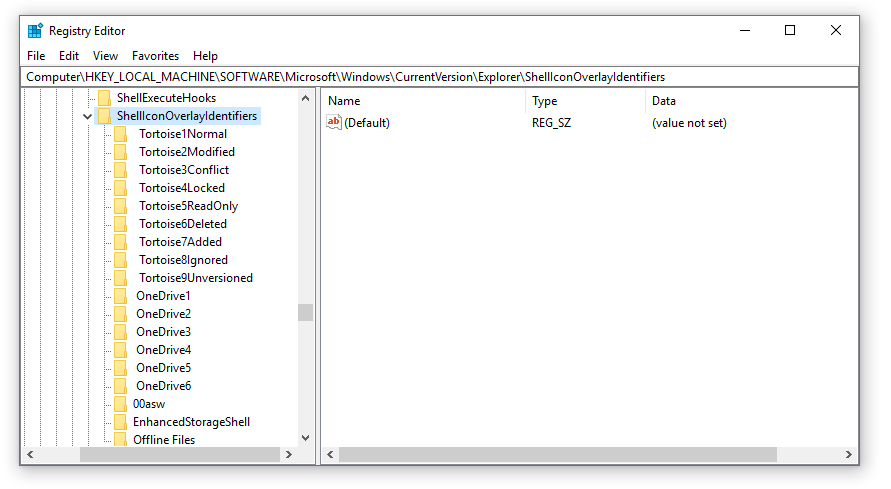In some cases you may find that the TortiseSVN icon overlays that identify the status of files within the source code control system do not show up in Windows Explorer. This is usually due to the fact that Windows only has a limited number of slots available for icon overlays, and other software such as DropBox, OneDrive, or Windows itself, may be pushing TortiseSVN icons out of the way. In order to remedy this problem, right click on your desktop and select TortiseSVN>Settings, then select the Icon Overlays>Overlay Handlers page.
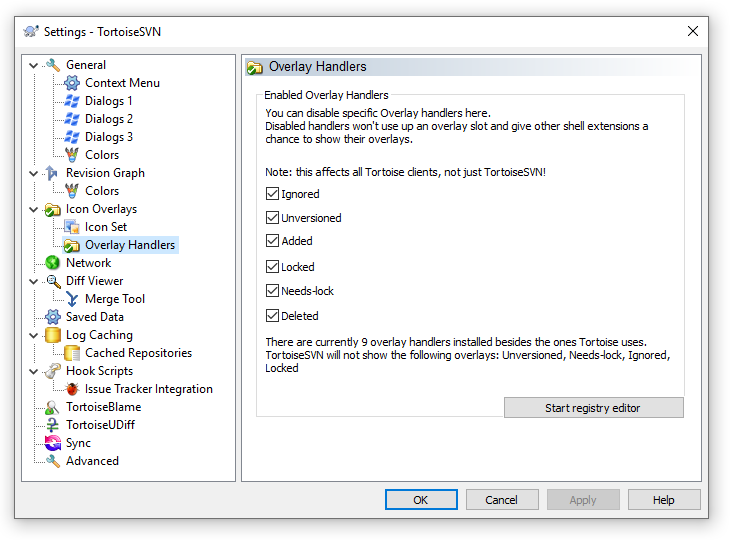
There is a button on this page that will start the Windows Registry Editor and take you directly to the registry key
HKEY_LOCAL_MACHINE\SOFTWARE\Microsoft\Windows\CurrentVersion\explorer\ShellIconOverlayIdentifiers
You can delete entries for any items that you know you do not need, or rename the entries to make sure that the TortiseSVN icons are at the top of the list. One trick is to put spaces in front of the TortiseSVN entries so that they will move up alphabetically. Always use extreme caution when working with the Registry Editor. Use the Registry Editor at your own risk !! You will have to restart your system in order for the changes that you make to take effect.