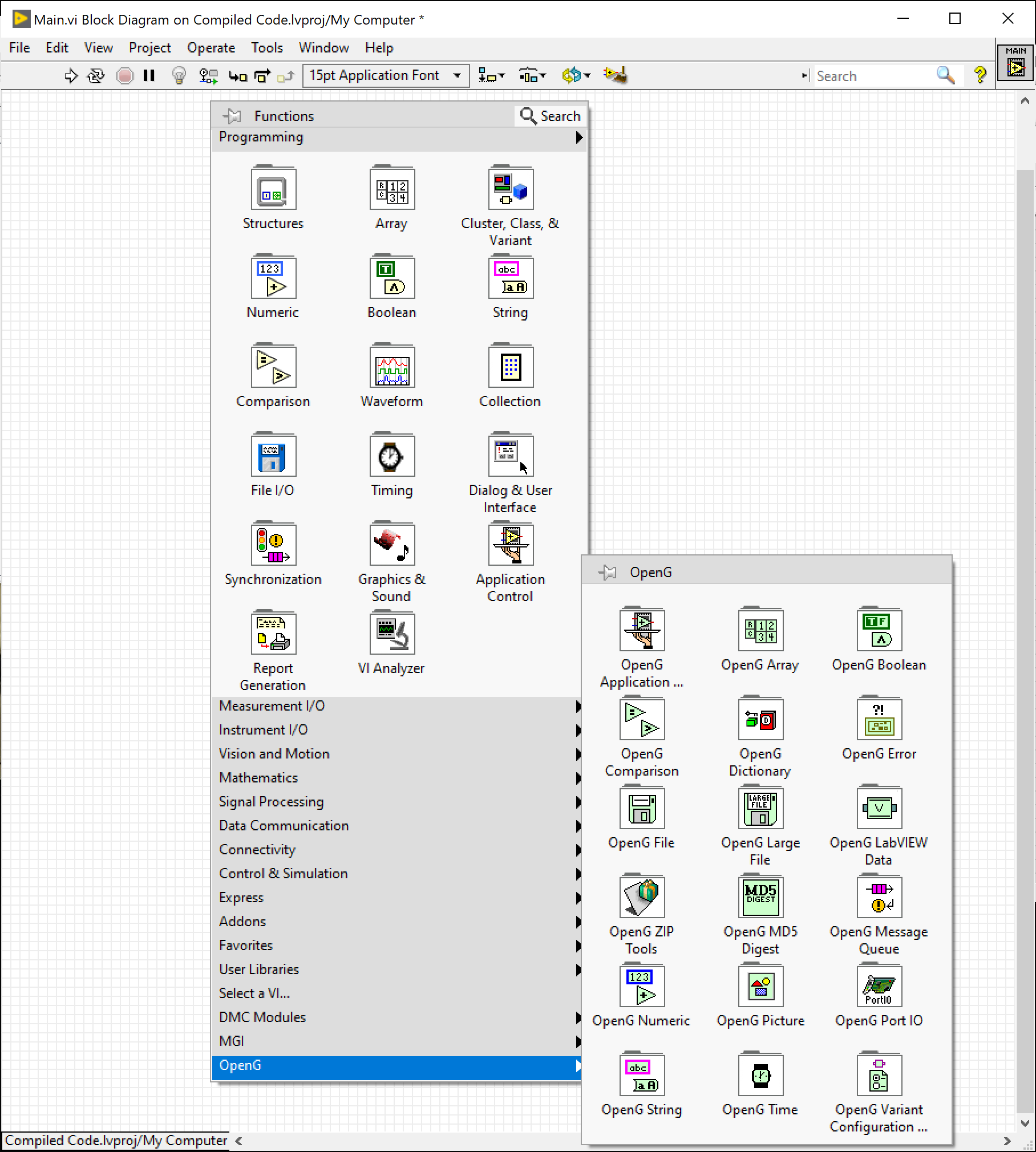The OpenG Libraries are a collection of hundreds of open source VIs created by the OpenG community and shared under the BSD-3-Clause license. The OpenG Toolkit bundles several of the most useful OpenG Libraries into a single installation.
This collection features reusable VIs that span all types of application areas and include the following:
- Array manipulation
- String manipulation
- Application control
- File handling
- Zip files
- Timing tools
- MD5 digest implementation
- Error handling
- Variant and flattened data manipulation.
You will find the OpenG Toolkit to be very helpful in some of your programs later in the semester and it is recommended that you install this toolkit onto your system now.
- First run the VI Package Manager application and make sure that your LabVIEW 2020 installation is selected. You should see a 2020 icon in the drop down menu in the center of the row of buttons directly below the menu bar (as in the image below).
- Type “OpenG” in the search bar, select the “OpenG Toolkit” and click the INSTALL button on the top right.
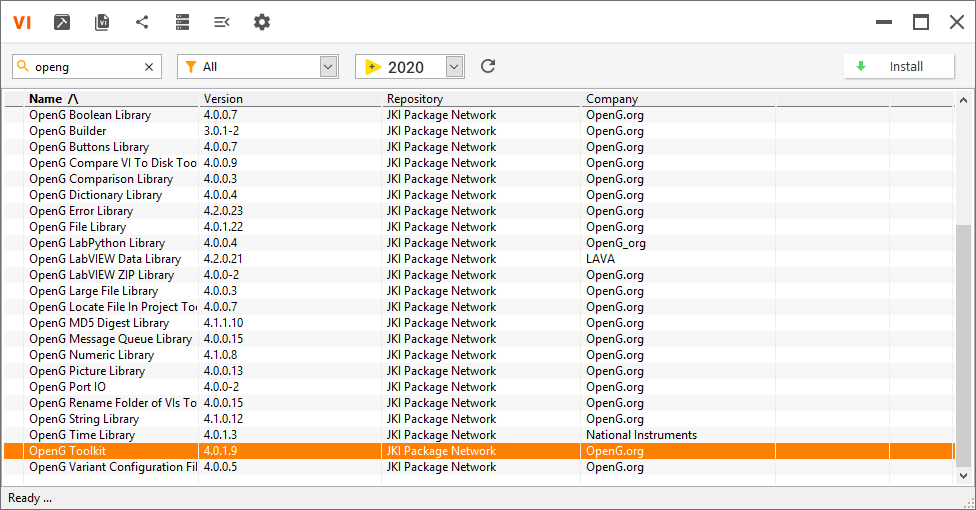
You will see a dialog similar to the following showing all the OpenG libraries that will be installed.
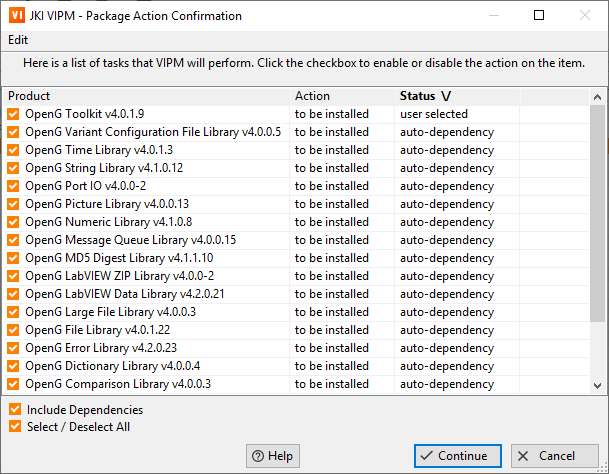
When the installation is complete you should have a new menu item called “OpenG” in your Controls Palette in LabVIEW. When expanded, it will look like the image shown below. This toolkit contains a large number of very clever and helpful VIs that we will use later in the course.