An additional component that we will require that is not included in the previous installer is the ELVISmx drivers for LabVIEW. Now that the NI Package Manager has been installed it can be used to add and remove any NI software. Start the NI Package Manager (search for it in the Windows menu bar at the bottom of the screen) and then type “elvismx” in the search bar as shown below.
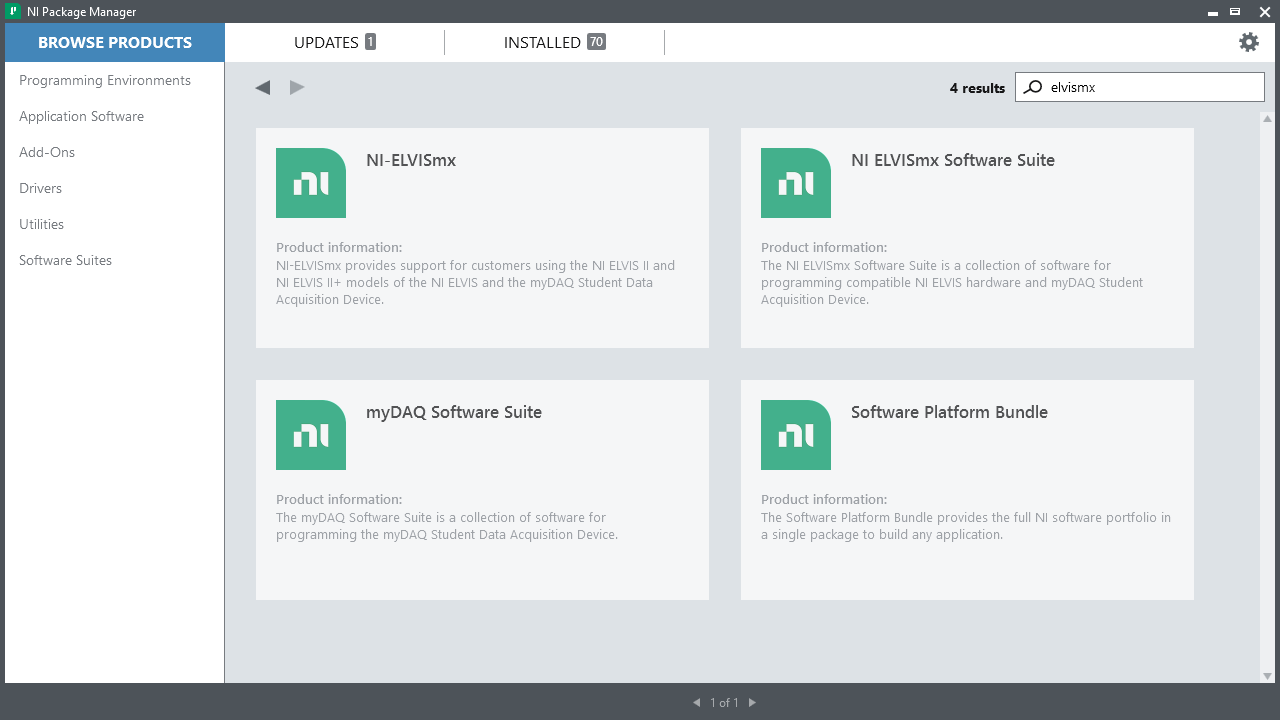
Then select the NI-ELVISmx product (not any of the software suites or bundles). You should see the following dialog.
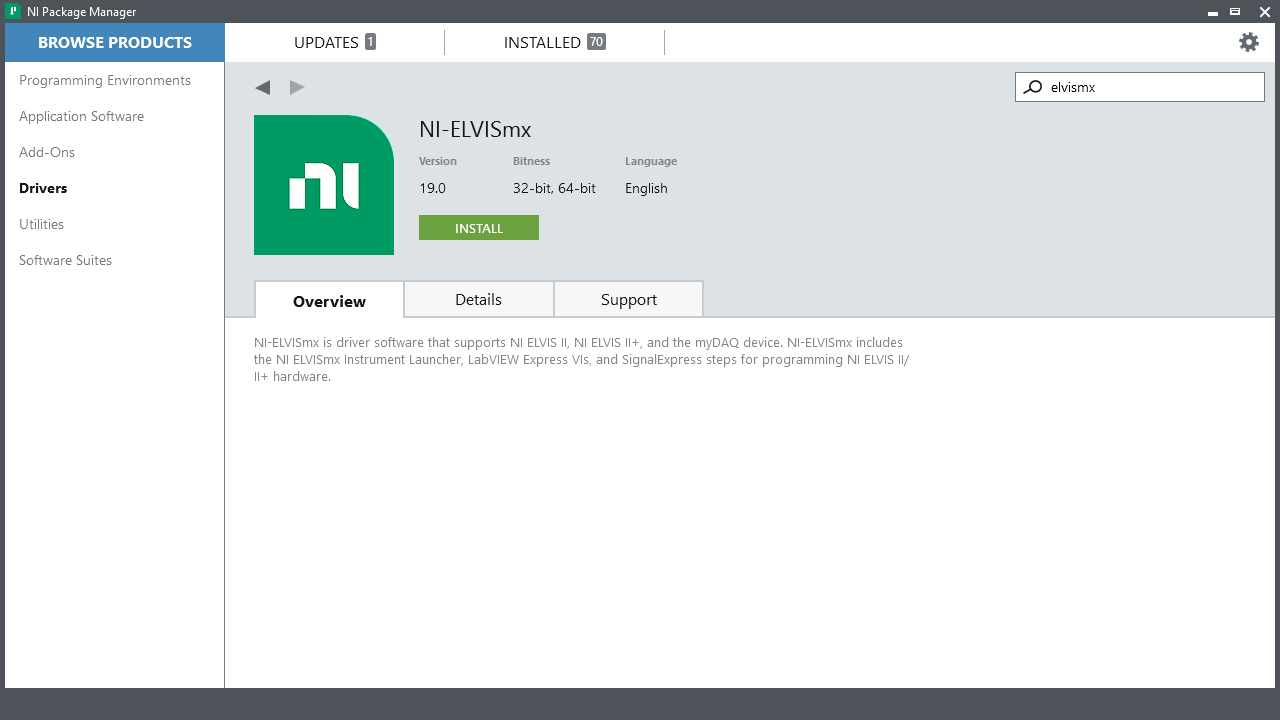
Select INSTALL and follow the on screen prompts to install NI-ELVISmx. Do not install the additional items shown in the dialog below.
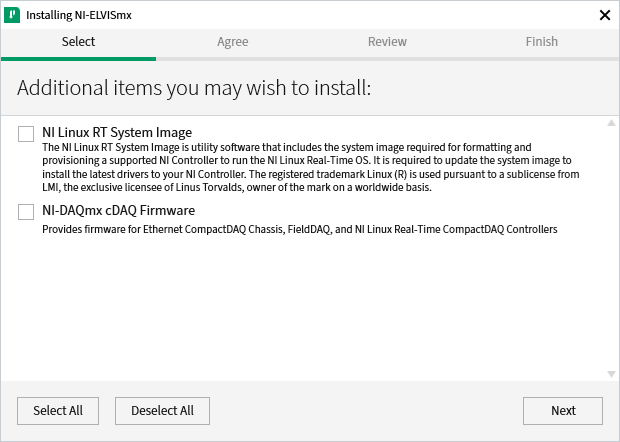
This product provides a series of soft front panel instruments including a function generator, digital multimeter, and oscilloscope that will be useful with your NI myDAQ device. We will demonstrate the use of this software the first week of class.



