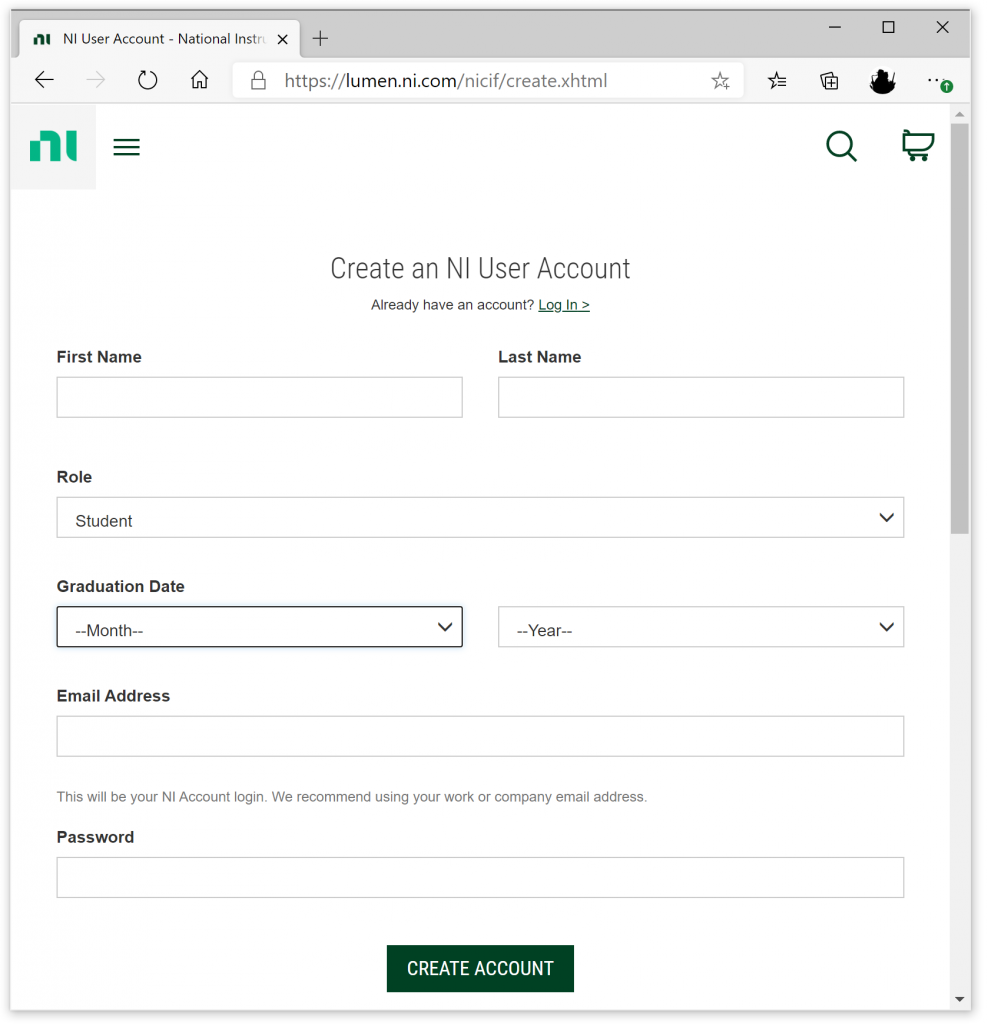You will need to have an account on National Instruments at www.ni.com. This account will be required for:
- activation of your LabVIEW software,
- accessing online training material as you learn LabVIEW,
- accessing the badges and certification exams.
In order for the online training access to work properly you need to use your topper.wku.edu email address when activating the software.
If you already have an NI account you can skip this step and proceed to downloading and installing the software.
To create your NI account: ![]()
- Navigate to www.ni.com.
- Hover over the user icon at the top-right of that page (user icon style is shown to the right).
- Select the Log In menu option.
- Click the Create Account link at the bottom of the page that appears.
- Complete the form (shown below) by entering your name, selecting a role of student, and using your topper.wku.edu email address (necessary for being able to authorize your copy of LabVIEW using the WKU student license). Be sure to save your login credentials in a secure location.