The LabVIEW Tools Network
An application called VI Package Manager (often called VIPM) is normally installed during the LabVIEW installation process.
Once installed, you can locate VI Package Manager in your start menu. It can also be accessed from the Tools > Find LabVIEW Addons… menu in LabVIEW and then selecting Window > Show VI Package Manager.
The VI Package Manager, written by the author of our textbook (Jim Kring), allows you to add several third party add-ons from a collection called the LabVIEW Tools Network into your LabVIEW installation. This collection is much like an App Store for LabVIEW. Some of the add-ons are free and some are not.
After starting VI Package Manager you will have to select which edition you want to use. Choose the Free version.
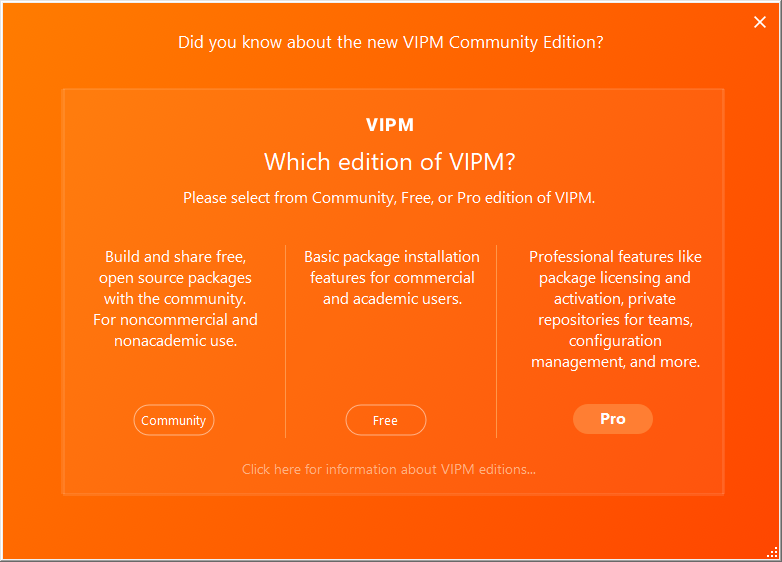
VIPM requires you to sign in to an account. You probably do not have an account at jki.net so you will need to create one.
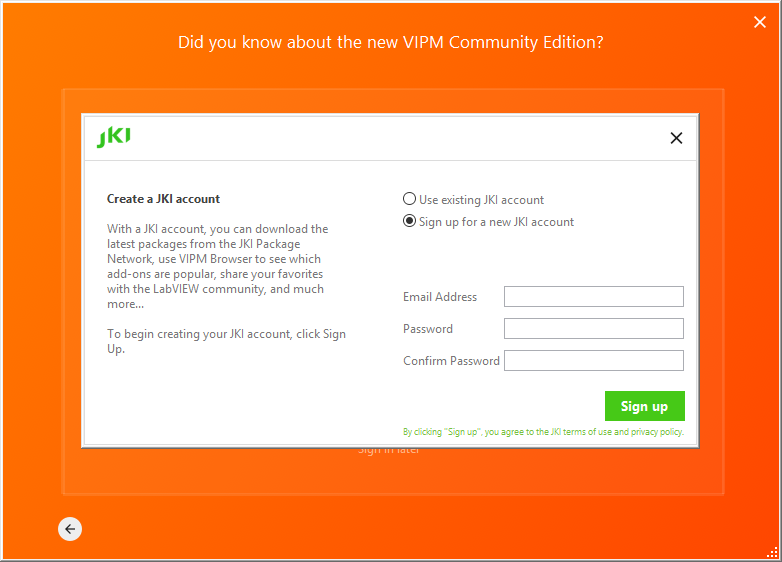
After logging in you will see a dialog that looks like the one below. You may need to select the drop-down on the top center of the menu bar and select LabVIEW 2020.
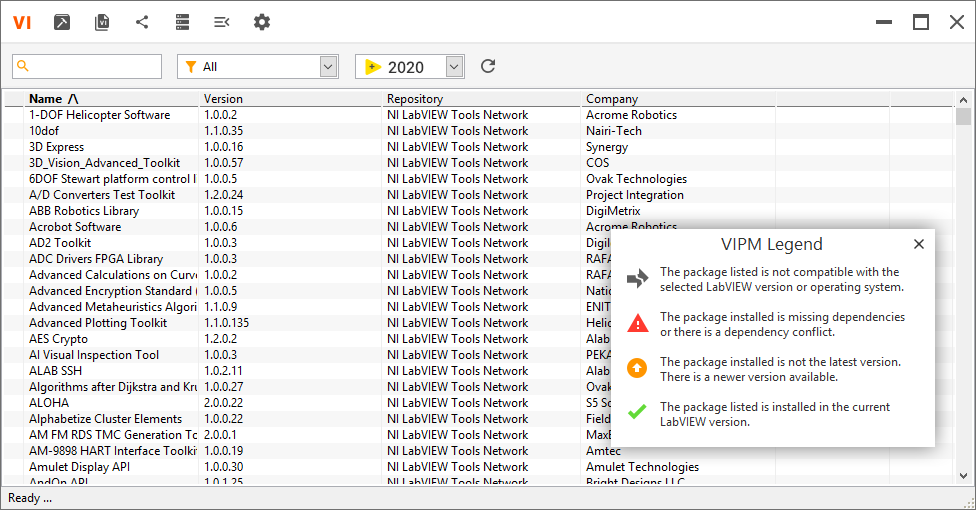
There are a large number of packages that are useful, but you certainly do not want to bloat your LabVIEW installation by installing too many that you may not use. The following are very useful and highly recommended for this course:
- OpenG Toolkit – includes many very useful special functions.
- ViBox Probes – includes useful probes for debugging your application.
The following pages describe how to install these add-ons.



