LabVIEW has a number of built-in probes that allow the programmer to see value of data in a wire as a VI is executing. It also allows users to create their own custom probes that add special features.
One set of user-created probes that are very useful are the VIBox Probes by SAPHIR. This package adds several probes that increase debugging efficiency. The following probes are included:
- History Probe: See the last “n” strings to go through a wire
- ms Between Two Calls Probe: See the time in ms elapsed between calls in a graph
- Delta Probe: See the probed numeric and difference between “last” and “last-1” values
You also can obtain probes for numeric arrays and Booleans (scalar and arrays). Probes containing graphs are resizable and provide access to zoom tools and plot properties.
Use the VI Package Manager to install this package into your LabVIEW installation by searching for “vibox”, selecting the “VIBox – Probes” package, and pressing the INSTALL button.
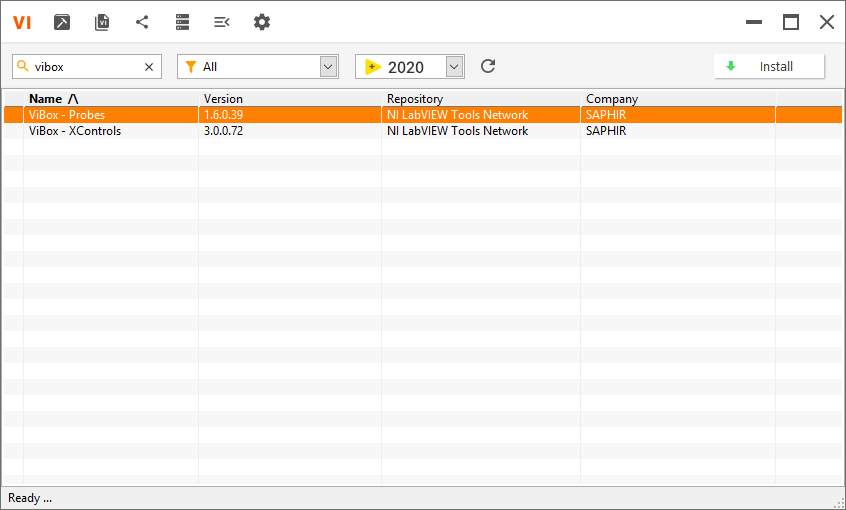
To see how this package is useful check out the following FAQ:



