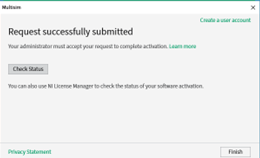The following instructions describe how to use NI software (LabVIEW, MultiSim, or UltiBoard) on WKU-owned computers. Each user will need to perform this activation activity only once the first time connecting to the WKU license server.
Launch the NI software application (LabVIEW, Multisim or Ultiboard).
If prompted for login or expiration window, click on “No internet connection? Continue with offline activation”.
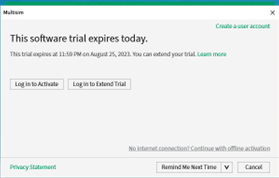
Click on the V next to “Enter activation codes” and choose “Connect to a Volume license manager”.
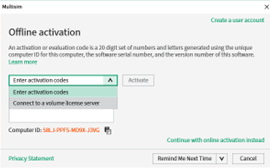
Click on the V next to “Enter server address or host name” and choose “ni-lic.wku.edu:27100”.
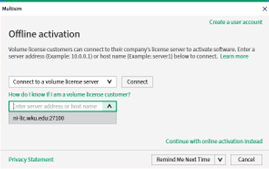
Click on the “connect” box
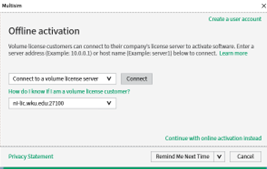
Check the box next to “WKU” and click “Next”.
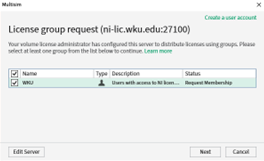
On the next screen do not enter any information, just click “submit”.
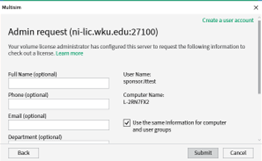
You should be presented with a final screen to click “Finish” and the program should open.