 Online LabVIEW Training
Online LabVIEW Training
- LabVIEW 101 – Video instruction for students.
- Free online LabVIEW training for educators and students, 3 hour webcast.
- Self-paced online training, requires NI SSP service agreement, contact Doug Harper for details.
- Learn NI – Free online interactive learning module for LabVIEW.
- 2018 LabVIEW Developer Webcast Series.
Self-Paced Online Training by National Instruments
National Instruments self-paced online training is a cost-effective training resource accessible 24 hours a day. Learn about NI products at your own speed with courses purchased individually or provided as part of your NI Standard Service Program (SSP) contract benefits.
-
- LabVIEW Core 1
- LabVIEW Core 2
- LabVIEW Core 3
Self-Paced Video Training for Students by National Instruments
Use this set of step-by-step tutorials, example projects, and short videos to get started with NI tools. Begin by learning how to work within the LabVIEW environment and then connect to data acquisition (DAQ) or reconfigurable I/O (RIO) hardware to see your project come to life.
Learn to use LabVIEW with myDAQ by Ben Zimmer
The Learn to LabVIEW with MyDAQ provides fundamental LabVIEW knowledge for a great out of the box experience with your MyDAQ. Each unit provides a set of videos to allow you to learn at your own pace and review material an unlimited number of times. As well, most videos are accompanied by minor exercises which will help drive home important topics and challenge you along the way.
LabVIEW Graphical Programming Course hosted by Connexions
This course teaches you how to use LabVIEW to develop test and measurement, data acquisition, instrument control, datalogging, measurement analysis, and report generation applications.
Handouts
LabVIEW Addons
 A LabVIEW Add-On is National Instruments’ term for any instrument driver, VI library, menu plugin, or application that enhances the LabVIEW development environment. The VI Package Manager™, available as a free download from JKI Software, is a management tool that makes it easy to download and install various LabVIEW Add-Ons. Some of the addons that are available after installing the VI Package Manager that are particularly useful for this class include:
A LabVIEW Add-On is National Instruments’ term for any instrument driver, VI library, menu plugin, or application that enhances the LabVIEW development environment. The VI Package Manager™, available as a free download from JKI Software, is a management tool that makes it easy to download and install various LabVIEW Add-Ons. Some of the addons that are available after installing the VI Package Manager that are particularly useful for this class include:
LabVIEW Communities
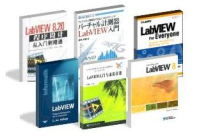 LabVIEW Related Books
LabVIEW Related Books
- LabVIEW For Everyone by Jim Kring
- The LabVIEW Style Book by Peter Blume
- A Software Engineering Approach to LabVIEW by Jon Conway and Steve Watts
LabVIEW Forums
- NI Discussion Forums
- Info LabVIEW Mailing List
- The LabVIEW Wiki
- LAVA – LabVIEW Advanced Virtual Architects – a forum for advanced LabVIEW users.




