On some systems with high-resolution monitors the tree control in the sidebar on MAX may display in a very small, unreadable font size as shown below.
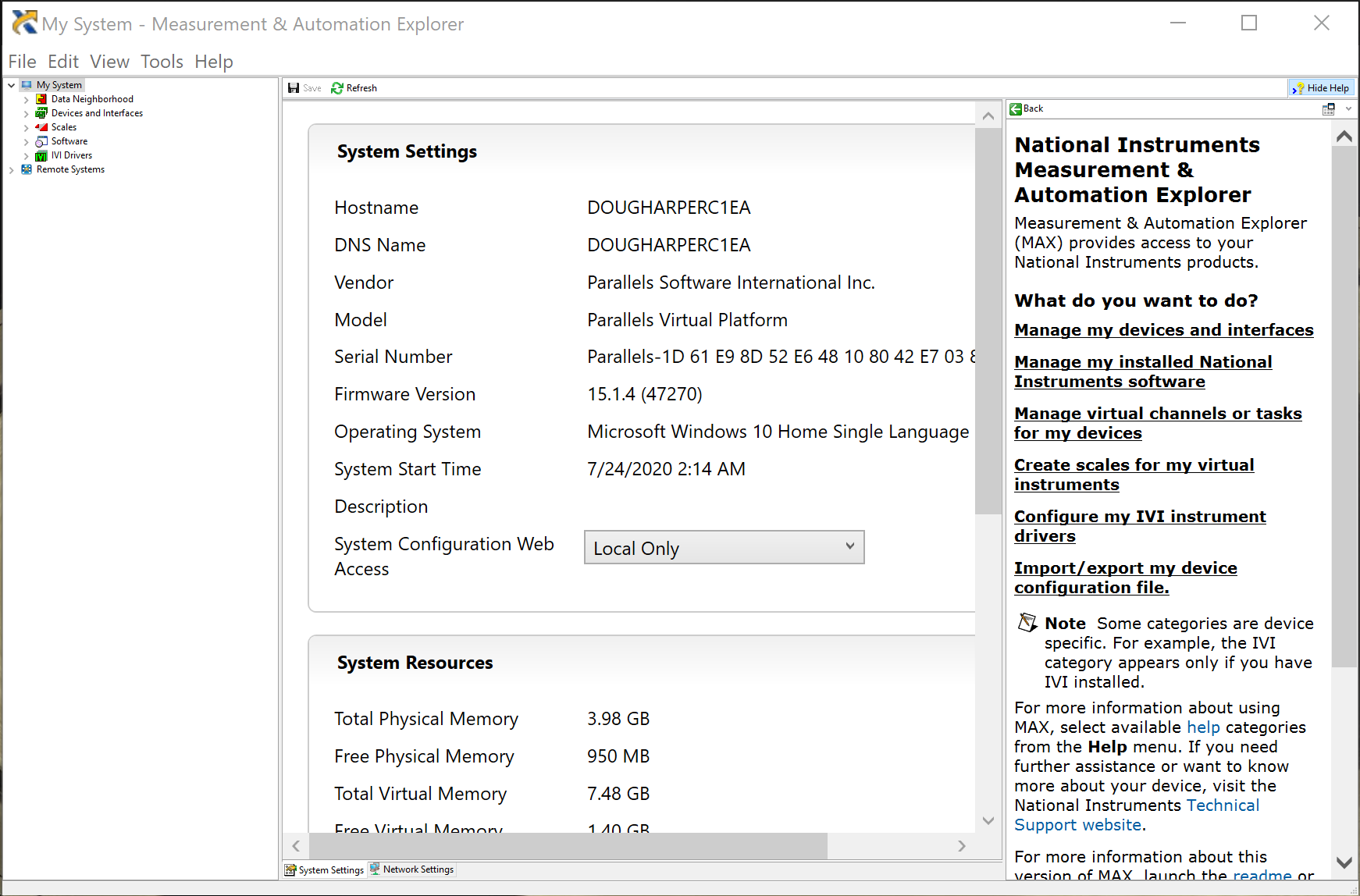
The NI support document linked below describes how to fix this issue.
In these instructions you are asked to right-click on NI MAX and select Properties. You will need to do this by navigating to the NI MAX application in Windows Explorer which should be located at:
C:\Program Files (x86)\National Instruments\MAX\NIMax.exe



