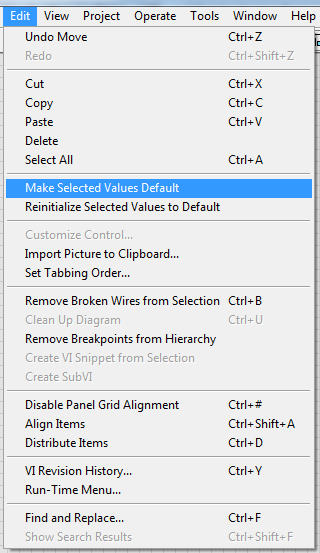When a VI is loaded from disk the values present initially in the controls are the default values. Normally, these values are the default value for that particular data type. That is, numerics default to a zero, strings default to an empty string, etc. To set a particular control to its own unique default value you should right-click on the control and select Data Operations > Make Current Value Default.
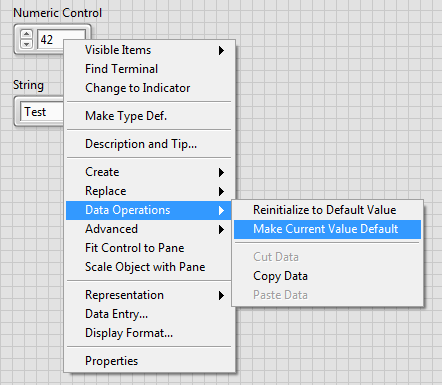
If you wish to set the default values for all controls on a front panel you can select Edit > Make Current Values Default.