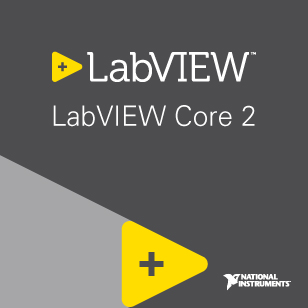 The LabVIEW Core 2 course is an extension of LabVIEW Core 1 and teaches you to use common design patterns to successfully implement and distribute LabVIEW applications for research, engineering, and testing environments. Topics covered include programmatic control of your user interface, implementation of parallel loops, creating an event-driven applications, managing configuration settings in configuration files, and developing an error handling strategy for an application.
The LabVIEW Core 2 course is an extension of LabVIEW Core 1 and teaches you to use common design patterns to successfully implement and distribute LabVIEW applications for research, engineering, and testing environments. Topics covered include programmatic control of your user interface, implementation of parallel loops, creating an event-driven applications, managing configuration settings in configuration files, and developing an error handling strategy for an application.
LabVIEW Core 2 is available to PHYS 318 students as part of the LabVIEW Student License.
Access LabVIEW Core 2 Course
Lessons [Click to see Objectives and Topics]
1. Transferring Data
This lesson teaches you to use channel wires to communicate between parallel sections of code without forcing an execution order.
- Communicating Between Parallel Loops
- Exploring Channel Wires
- Channel Templates
- Using Channel Wires with Case Structures and SubVIs
- Transferring Data — Queues
2. Creating an Event-Driven User Interface
This lesson teaches how to create an application that responds to user interface events using a variety of event-driven design patterns.
- Event-Driven Programming
- User Interface Event Handler Design Pattern
- Event-Driven State Machine Design Pattern
- Producer/Consumer (Events) Design Pattern
- Channeled Message Handler (CMH) Design Pattern
3. Controlling the User Interface
This lesson teaches how to use property nodes and control references to programmatically control front panel objects.
- VI Server Architecture
- Property Nodes and Control References
- Invoke Nodes
4. Managing Configuration Settings in an Application
This lesson teaches how manage configuration settings for your application by using a configuration file.
- Managing Configuration Settings
- Managing Configuration Settings Using a Delimited File
- Managing Configuration Settings Using an Initialization (INI) File
5. Developing an Error Handling Strategy
This lesson teaches how to develop strategies for handling errors in your application.
- Error Handling Overview
- Injecting Errors for Testing
- Handling Specific Errors Locally
- Creating Execution Log Files
6. Distributing Applications
This lesson teaches how to make necessary code modifications, to select and build the appropriate deployment option for a LabVIEW application.
- Preparing Code for Distribution
- Build Specifications
- Creating and Debugging an Application
- Creating an Installer
- Creating a Package for Distribution
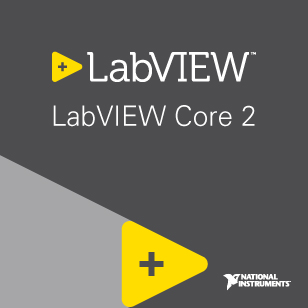 The LabVIEW Core 2 course is an extension of LabVIEW Core 1 and teaches you to use common design patterns to successfully implement and distribute LabVIEW applications for research, engineering, and testing environments. Topics covered include programmatic control of your user interface, implementation of parallel loops, creating an event-driven applications, managing configuration settings in configuration files, and developing an error handling strategy for an application.
The LabVIEW Core 2 course is an extension of LabVIEW Core 1 and teaches you to use common design patterns to successfully implement and distribute LabVIEW applications for research, engineering, and testing environments. Topics covered include programmatic control of your user interface, implementation of parallel loops, creating an event-driven applications, managing configuration settings in configuration files, and developing an error handling strategy for an application.


