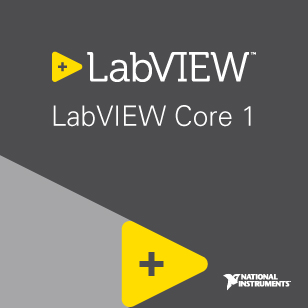 LabVIEW Core 1 gives you the chance to explore the LabVIEW environment, dataflow programming, and common LabVIEW development techniques in a hands-on format. Learn to develop data acquisition, instrument control, data-logging, and measurement analysis applications. At the end of the course you will be able to create applications using the state machine design pattern to acquire, process, display, and store real-world data.
LabVIEW Core 1 gives you the chance to explore the LabVIEW environment, dataflow programming, and common LabVIEW development techniques in a hands-on format. Learn to develop data acquisition, instrument control, data-logging, and measurement analysis applications. At the end of the course you will be able to create applications using the state machine design pattern to acquire, process, display, and store real-world data.
LabVIEW Core 1 is available to PHYS 318 students as part of the LabVIEW Student License.
Latest Edition [2022] |
Previous Edition [2019] |
Introduction to LabVIEW
|
1. Welcome to LabVIEW2. Introduction to LabVIEW |
First Measurement (NI DAQ Device)
|
3. First Measurement (NI-DAQ Device)4. First Measurement (Non NI Instrument) |
Exploring an Existing Application
|
5. Exploring an Existing Application |
Creating Your First Application
|
6. Creating Your First Application |
Debugging and Troubleshooting
|
7. Debugging and Troubleshooting |
Executing Code Repeatedly Using Loops
|
8. Executing Code Repeatedly Using Loops |
Working with Groups of Data in LabVIEW
|
9. Working with Groups of Data (Array, Waveform) |
Writing and Reading Data to File
|
11. Writing and Reading Data to File |
Bundling Mixed Data Types
|
13. Grouping Data of Mixed Data Types (Clusters) |
Using Condition Based Structures
|
10. Executing Code Based on a Condition (Case Structure) |
Reusing Code
|
12. Reusing Code (subVIs) |
Controlling Data Type Changes
|
14. Controlling Data Type Changes |
Implementing a Sequencer
|
15, Implementing a Sequencer |
|
|
16. Continue Your LabVIEW Education |
|
|
17. Advanced File I/O |



