Pre-Lab Video
The following video describes how to use Microsoft Excel to implement the relaxation method for finding electric potential.
Addendum to the Video
In some cases you may run into an error like the one below that states that your spreadsheet contains circular references.
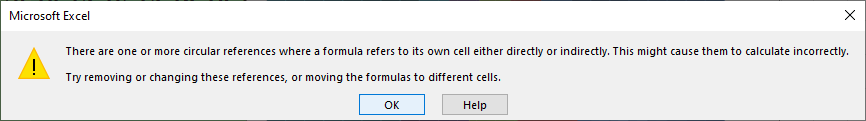
Well, of course it does. A circular reference means that cell A depends on cell B, while cell B also depends on cell A. If you have programmed this spreadsheet correctly it will contain many circular references because every cell will equal the average value of the surrounding or neighboring cells. However, to set up Excel so that it will allow circular references you will need to not only set the Calculation Options on the Data tab to Manual (as shown below and in the video), but also will need to check the Enable iterative calculation checkbos in the File -> Options -> Formulas dialog. Unfortunately, this second step is not shown in the video because it is normally checked by default. However, it seems that many students are running into the problem so hopefully this note will clear up this confusion.
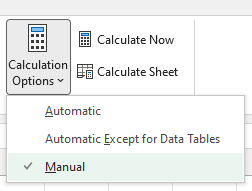
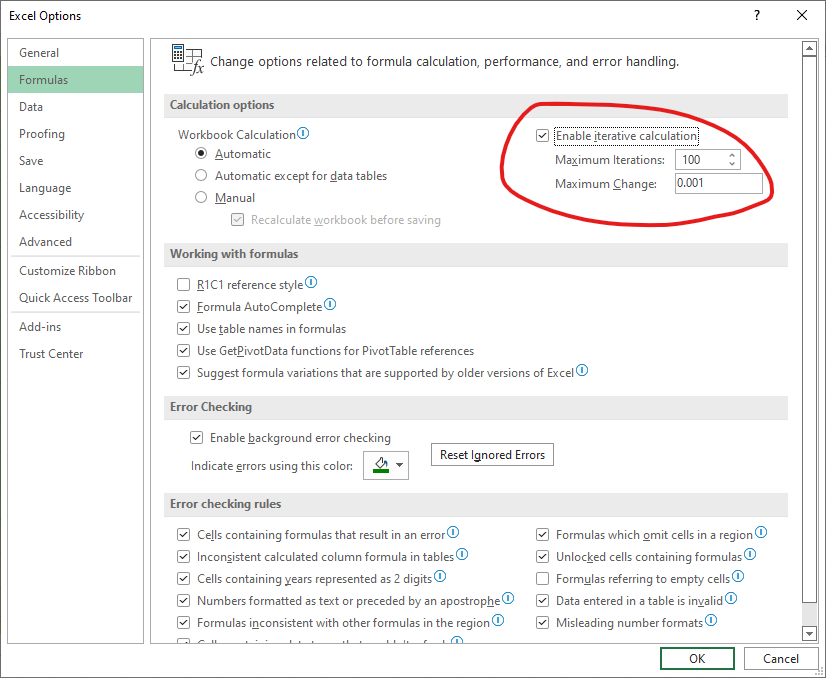
PowerPoint Presentation
Microsoft Excel Template
The following file can be used as a template to complete the relaxation method for the following geometries:
- Parallel Plates
- Point and Plate
- Two Points
- Point and Cup

