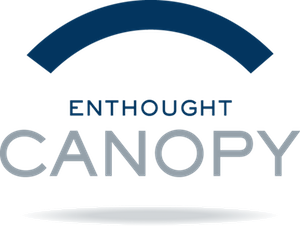
Overview
Enthought Canopy is a Python for scientific and analytic computing distribution and analysis environment. It is available for free for academic users. It includes Python, an integrated development environment, and libraries in the SciPy Software Stack (NumPy, SciPy, Mathplotlib, Pandas, …).
Installation
Canopy is available for MacOS, Windows, and Linux from Enthought at https://store.enthought.com/downloads/. Installation is rather straightforward: simply download the installer for your operating system, run the installer and follow the prompts. Installers are available for Python 2.7 or 3.5. Be sure to download version 3.5 for this course. Some more detailed instructions are available at the following links:
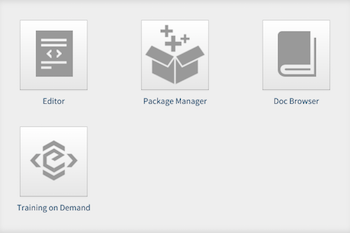
Welcome Screen
When you run Canopy you will be presented with a welcome screen that will have large buttons that allow you to access the various features of the environment. These include:
- Editor – an integrated development environment for creating Python programs.
- Package Manager – allows one to install and update Python packages.
- Doc Browser – various documentation files for Canopy.
- Training on Demand – a set of training videos for learning Python.


