LabVIEW Applications : Virtual Physics
Documentation | Screenshots | Examples | Version History | Download | Support
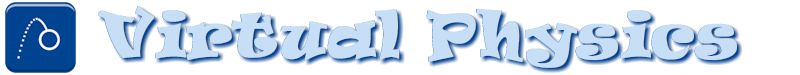
LabVIEW Applications : Virtual Physics
Documentation | Screenshots | Examples | Version History | Download | Support
The most recent version of Virtual Physics can be downloaded from the LabVIEW Tools Network. Some archival releases are available via the links below in the Windows or Macintosh columns. In either case, the installer will install Virtual Physics and the LabVIEW Runtime engine (if necessary).
| Windows | Macintosh | Date Released | Changes |
| 2.1.4 | 2.1.4 | 2016-07-13 | Made changes to the ‘common’ library so that the application could once again be cross-platform compatible between Windows and Mac OS. |
| 2.1.3 | 2016-07-11 | Added a License agreement to the installer and made references to developer website in the About dialog in preparation for submission to the LabVIEW Tools Network. | |
| 2.1.2 | 2015-12-04 | Removed the default yellow colored plot from the plot legend on the main graph since this color was not showing up well on overhead projectors. Replaced it with a color that was easier to see. | |
| 2.1.1 | 2015-08-30 | Updated the codebase to LabVIEW 2015. | |
| 2.1.0 | 2014-10-15 | Modified the procedure by which data file associations are created when the appliation is installed to use a post-install script written by Scott Copus of WKU Academic Technology. Also, modified the installer to include a folder of data files in the Start Menu. Finally, modified the program to recall and save the window position on startup and shutdown. | |
| 2.0.4 | 2.0.4 LV2012RTE |
2012-10-22 | Modified the Print routine to correct a bug where an old (cached) version of the graph was being printed. Also added an error reporting routine. |
| 2.0.3 | 2.0.3 LV2012RTE |
2012-09-12 | Added a cursor display to the main XY Graph. Added a custom icon for the Virtual Physics application and a matching icon for virtual physics files. |
| 2.0.2 | 2012-09-11 | Made improvements to the look of the user interface. Added the capability to for a user to double-click on a Virtual Physics data file in the Windows operating system and have the file be opened in the application. | |
| 2.0.1 | 2.0.1 LV2012RTE |
2012-08-30 | Upgraded to LabVIEW 2012. Made some improvements to the Help features of the program and made the code platform independent so that it is now possible to create stand-alone executables for both Windows (XP and 7] and Mac OS X platforms. |
| 2.0.0 | 2010-11-01 | Upgraded to LabVIEW 2010 and made some rather drastic changes to the underlying code for the program. The new architecture uses an event structure to interact with the user interface and a queued state machine to accomplish program objectives. | |
| 1.0.5 | 2001-01-03 | Upgraded to LabVIEW 6i. | |
| 1.0.4 | 2000-11-08 | Fixed a bug that occurred when a row was removed from the Differential Equations table, Constants table or the Calculations table which left a “blank” line in these tables causing a calculation error. Also, a the printing routine was modified to use an ActiveX call to Microsoft Internet Explorer to automatically send the printout to the default printer. | |
| 1.0.3 | 2000-09-10 | Added a Print feature. Presently this routine will print a graph and selected information about the physical situation to a HTML file called c:/temp/vp_print.htm. This file can then be opened and printed from within any web browser. | |
| 1.0.2 | 2000-09-09 | Added the Help Descriptions for the front panel controls and indicators. Also added the ability to append data to a graph for comparision of two different conditions (i.e. different damping parameters or different initial conditions). | |
| 1.0.1 | 2000-09-07 | Added the Discussion feature. Text entered into the Discussion textbox is saved to a .txt file. | |
| 1.0.0 | 2000-08-15 | Initial build of the Virtual Physics VI. |