LabVIEW Applications : Physics Lab Assistant
Documentation | Screenshots | Examples | Version History | Download | Support
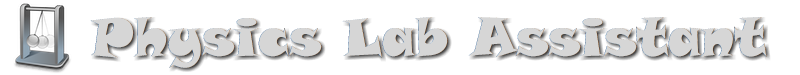
LabVIEW Applications : Physics Lab Assistant
Documentation | Screenshots | Examples | Version History | Download | Support
The most recent version of Physics Lab Assistant can be downloaded from the LabVIEW Tools Network. Some archival releases are available via the links below in the version column. In either case, the installer will install Physics Lab Assistant and the LabVIEW Runtime engine (if necessary).
| Version | Date Released | Changes |
| 1.4.7 | 2016-07-03 |
Added the ability to set the Terminal Configuration and Minimum and Maximum Voltage values for analog input channels on non-myDAQ systems. The default settings are -5V to +5V NRSE which is appropriate for the 5B series signal conditioning modules in use in the WKU University Physics Laboratory. Also added a license agreement to the installer, as well as links to a support forum on the about page in preparation for availability on the LabVIEW Tools Network. |
| 1.4.6 | 2015-08-31 | Corrected some errors in the Week 2 and Week 3 configuration files for WKU PHYS 256: University Phyiscs I Laboratory. |
| 1.4.5 | 2015-08-29 | Updated the codebase to LabVIEW 2015. |
| 1.4.4 | 2015-08-11 | Added a new, improved error handler to the system and added a FAQ document to the Help menu. |
| 1.4.3 | 2015-08-04 | Changed the way that Sonic Ranger channels were stored internally and also displayed in order to allow the system to work both with normal multi-function DAQ boards as well as with the myDAQ. The available sonic ranger channels are determined by finding all available counter channels. A channel such as ‘myDAQ1/ctr0’ will be displayed to the user as ‘myDAQ1/Ranger 1’. This way the device name can be easily found and analog output 0 on the device can be used to driver the ranger(s). This change required a change to the Lab Assistant Setup Files (*.laf). Old files will generate an error. Also, modified the analog input routines to always set the myDAQ AI channels to Differential while other channels are set as NRSE (Non-Referenced Single Ended) so that they will work with the 5B signal conditioning modules we have in the lab. The default voltage range is also set according to the DAQ device: myDAQ AI channels are from -10V to +10V, myDAQ AudioInput channels are set from -2V to +2V, all other channels are set at -5V to +5V which will work with the 5B series of signal conditioners. |
| 1.4.2 | 2015-04-28 | Added new options to the Calculated Values including the ability to compute the Maximum or Minimum of the selected waveform and also an option to have a user-defined “manual” entry value. |
| 1.4.1 | 2015-04-10 | The 1.4.x branch continues to be a TEST release to allow checking the myDAQ protoboard that is under development. The sonic ranger portion of this version will ONLY work with a myDAQ and that myDAQ must show up in the system as ‘myDAQ1’. Normal users should continue to use the 1.3.x branch of Physics Lab Assistant for use with standard DAQ cards. Version 1.4.1 fixes a problem where the ‘Physics Lab Assistant.ini’ file was not properly made writeable by the installer. |
| 1.4.0 | 2015-02-02 | This is a TEST release to allow checking the myDAQ protoboard that is under development. The sonic ranger portion of this version will ONLY work with a myDAQ and that myDAQ must show up in the system as ‘myDAQ1’. Normal users should continue to use the 1.3.x branch of Physics Lab Assistant for use with standard DAQ cards. This version will soon be modified so that it will work both with myDAQs and with built-in or USB DAQ cards. |
| 1.3.0 | 2014-10-17 | Moved the code base to a SVN repository. Modified the program so that the window location will be saved to the INI file when the program stops and then reloaded upon startup. If the tags for the location are not present in the INI file then the window will open maximized. |
| 1.2.8 | 2014-10-10 | Modified the installer to run a post-installtion script provided by Scott Copus of WKU Information Technology that will set the necessary registry keys for the data file (*.laf) associations to work properly on both 32 bit and 64 bit platforms. This script also inserts inserts a shortcut in the Start Menu to a folder of setup files for WKU PHYS 256. |
| 1.2.7 | 2014-10-08 | Changed the default Input Terminal Configuration setting for Analog Input channels to NRSE from Differential to allow the AI channels to work in the WKU University Physics Laboratory by default. |
| 1.2.6 | 2014-10-08 | Once again had to correct issue with the file associations not working correctly. |
| 1.2.5 | 2014-10-08 | Updated to LabVIEW 2014. Changed the build specification to include the PHYS 256 Setup Files folder in the Program Files area rather than on the desktop. |
| 1.2.4 | 2014-08-27 | Corrected an issue with the file launcher not properly allowing experiment files to be double-clicked from the OS to automatical open (if necessary) Lab Assistant and load the exeriment setup. |
| 1.2.3 | 2014-07-31 | Added two computed values options: (1) Pend. Period Mean – computes the mean period of a pendulum using the iWorx LSN-100 sensor. There must be at least 3 negative going peaks in the data from the sensor to get one period value. In this case the routine just returns the single period value. If there are 5, 7, 9, etc. peaks then the 2, 3, 4, etc. periods are averaged and a mean value is returned. (2) Pend. Period Stdev – computes the standard deviation of the set of periods of a pendulum measured using an iWorx LSN-100 sensor. There must be at least 5 negative going peaks to have two periods worth of data in order to get a standard deviation. If there are fewer peaks then the routine returns a NaN. Also changed the routine that locates the Public Application Data folder to the Get System Folder routine built into LabVIEW so that the application will work on Windows 8 machines. |
| 1.2.2 | 2014-06-10 | Updated to LabVIEW 2013. Added a Preferences system to the application. Editing the Preferences is now available from the Settings: Preferences menu. The user can edit User Interface preferences that allow different tabs in the channel definitions pane at the bottom of the screen (Sonic Ranger Waveforms, Analog Input Waveforms, etc.) and the main display tabs (Acquire, Data Table, Waveforms, etc.) to be hidden. The user can also edit Data Acquisition preferences. For now, the only DAQ preference is the default connection type (RSE, NRSE, Differential, etc.) for the Analog Input channels. Also added descriptions and tips to most front panel controls on the main program. |
| 1.2.1 | 2012-10-20 | Modified the formula error checking routines to only check for errors after an acquisition had been collected. The previous version was causing confusion when errors were displayed only because no data was present even though the formulas entered were correct. Also, some additional changes were made that handled error 1129 that was occurring when a user entered a duplicate waveform variable name. The combo boxes in the Derived Waveforms and the Calculated Values were throwing this error because they had to have unique values. Now the user must correct the error before editing the Derived Waveforms or Calculated Values. Finally, additional validation was added in the Calculated Values to force the user to select a valid waveform argument for the calculation. |
| 1.2.0 | 2012-10-12 | A rather significant rewrite of the underlying code that handles maintaining the waveform, constant, and formula definitions and the file tasks (save, save as, load, new, open) was undertaken in this version. The purpose of this rewrite was to remove the re-entrancy requirement on these subVIs in an effort to eliminate the Invalid Reference (Error 1055) error that was occasionally cropping up. Additional changes were also made which should reinstate the proper operation of the Abort Button which had been not working for the past several versions. |
| 1.1.5 | 2012-10-08 | Added several new features including the ability to export waveform data to Excel or Tab-Delimited text files, ability to export waveform graphs to MS Word, and the ability to print a summary of the experimental configuration to a printer. Also, added a status area at the bottom of the screen which shows errors in syntax in the waveform definitions. Included in this area are methods to check for duplicate variable names, duplicate DAQ channels, and errors in formulas. The formula errors that are returned are from the LabVIEW Analysis library and they are somewhat cryptic unfortunately. |
| 1.1.4 | 2012-10-01 | Added new features to the table of calculated values including being able to clear the table, delete a row, and edit a comment. These features are accessed by right-clicking on the table. Also added features to be able to save the data in the calculated values table to either an Igor text file, an Excel file, or to a tab-delimited text file. Moved the newly added “Calculate Now” button to the top of the screen where it would always be accessible and grouped it with the other buttons that work on the Calculated Values. |
| 1.1.3 | 2012-09-26 | Changed the Error Handling routine to not allow the user to select “Stop” causing the Lab Assistant program to quit but have the front panel remain. Instead, the choices when an error occurs are to “Ignore Error” or “Shutdown Lab Assistant”. If the later is selected then the Lab Assistant window will shutdown completely. Also, changed the calculation feature to require the user to press a button to cause the calculation to occur instead of having calculations occur every time the graph is resized. |
| 1.1.2 | 2012-09-18 | Fixed bugs in version 1.1.1. |
| 1.1.1 | 2012-09-18 | Added a feature where when a user zooms horizontally on the waveform multigraph that the vertical scales of all the included graphs will also zoom. Added this “About…” feature. This version suffered from the following bugs that made it unusable: *When a new acquisition was made the computed values did not get the proper start and stop times from the waveform graph, *The last derived channel was always missing :(. |